On the surface, both Bluehost and HostGator look like they provide a similar service for a similar price. But, as we will find out in this Bluehost vs HostGator comparison, there is much that differs between these two hosts.
In this article, we will compare features, usability, and performance to help you decide which host is a best fit with your hosting needs. We will answer questions such as:
- Is Hostgator better than Bluehost? Which one is the best?
- Are Hostgator and Bluehost the same company?
- Which one is best for your project?
We will look at actual test data to discover which host provides the best uptime and loading times, as well as looking closely at the setup process, and user-experience of these two providers. Let’s get started…
Bluehost vs HostGator: An Overview
Both Bluehost and HostGator are well known and well respected hosting providers that offer a range of hosting plans and features. Hosting options for both include…
- Shared Hosting
- WordPress Hosting
- VPS Hosting
- Dedicated Hosting
Bluehost powers over 2 million websites worldwide and is recommended as the #1 hosting provider by WordPress.org – quite an endorsement! All Bluehost accounts enjoy one-click WordPress install, free SSL certificates, expert 24/7 support, and a 30-day money back guarantee. Depending on the hosting plan you purchase, Bluehost also offers a range of advanced features including Cloudflare CDN, SiteLock security, domain privacy, free access to premium WordPress themes, and much more.
HostGator offers a range of plans, catering for all needs, from small personal websites to large global enterprises. Guaranteeing 99.9% uptime, HostGator also offers a 45-day money back guarantee, as well as top class 24/7 support. Other plan-dependent features include free website migration, access to the HostGator website builder, WordPress automatic backup with one-click restores, and G Suite by Google Cloud for business email.
Interestingly, both Bluehost and Hostgator are now owned by the same company Endurance International Group. However, both companies operate separately, accounting for the differences in the services and features that they offer.
Bluehost Plus Plan vs HostGator Baby Plan
For this Bluehost vs HostGator article, we will look specifically at two of the most popular shared hosting plans to see how they compare – the Bluehost Plus plan and the HostGator Baby plan. Both plans are of a similar price and aimed at the same target market, so it will be interesting to see how the features, usability, and performance of these two packages compare.
So let’s have a look at the features that these entry-level plans provide…
Bluehost Plus Plan
The Bluehost Plus plan starts at a promotional rate of $5.45 a month. However, after the initial term (up to three years), the plan will renew at $10.99 a month. Here are some of the key features that are included in this plan…
- Host Unlimited Websites and Domains
- Free Domain for the First Year
- Unlimited SSD Storage
- Unmetered Bandwidth
- Free SSL Certificate
- Unlimited Parked and Sub Domains
- $200 Marketing Offer
The plan also includes a one-click WordPress install, built-in caching, and a staging environment, as well as resource protection, which mitigates the risk of other websites on your server using excessive resources and consequently damaging your site’s performance.
HostGator Baby Plan
The HostGator Baby plan offers a slightly cheaper promotional rate of $3.95 a month, 60% off the renewal price, providing you sign up on a three-year contract.
So, let’s take a look at the key features of the plan…
- Host Unlimited Websites and Domains
- Unmetered Storage
- Unmetered Bandwidth
- Free SSL Certificate
- Unlimited Sub Domains and FTP Accounts
- Unlimited Email Accounts
- $100 Google Adwords and $100 Bing Ads Credit
HostGator also provides a wide range of startup tools, including access to a drag-and-drop website builder, one-click WordPress install, and impressively, a free website transfer service.
As you can see, so far the differences between these two plans are subtle. So let’s now look at the user experience provided by these two hosts, alongside some of the other standout features provided in each plan, to see how they compare…
Bluehost User Experience
Bluehost is an extremely user-friendly host, and provides an array of features ensuring a quick set up process. Let’s take a look…
Bluehost Interface
The Bluehost interface is easy to navigate, with a left-hand menu enabling you to orientate yourself and find what you need. Useful menu categories include…
- My Sites – Here you can manage every site you are hosting on Bluehost, and access site-specific features including security, performance, plugins, and much more.
- Domains – From within the Bluehost portal you can transfer domains, register new domains, and more.
- Email – Set up and manage email accounts, or purchase Office 365 and/or G Suite, all from within the Bluehost dashboard.
- Marketplace – Browse and purchase WordPress themes, plugins, and services, as well as other add-ons.
By clicking on Advanced Settings, you can also immediately access the cPanel…

Hosting a New Site with Bluehost
Hosting a new website with Bluehost is very straightforward, with Bluehost walking users through the process one step at a time.
To get started, click My Sites > Create Site from the Bluehost dashboard menu. You then need to simply follow the steps, adding information like site name, tag line, and domain.
As already mentioned, you can either purchase a domain through Bluehost, transfer an existing domain, or buy a new domain through a third party provider like NameCheap. (Bluehost offer a free domain for the first year with all their plans).
Bluehost will now create your new website, automatically installing WordPress and providing you with login details.
Bluehost also offers a premium set up service, which includes expert WordPress training and support. Starting from $29 a month, this is a good option for those new to using WordPress.
WordPress Dashboard
Bluehost’s presence is felt within your WordPress dashboard, lending a helping hand should you need one. Features include…
Startup Wizard
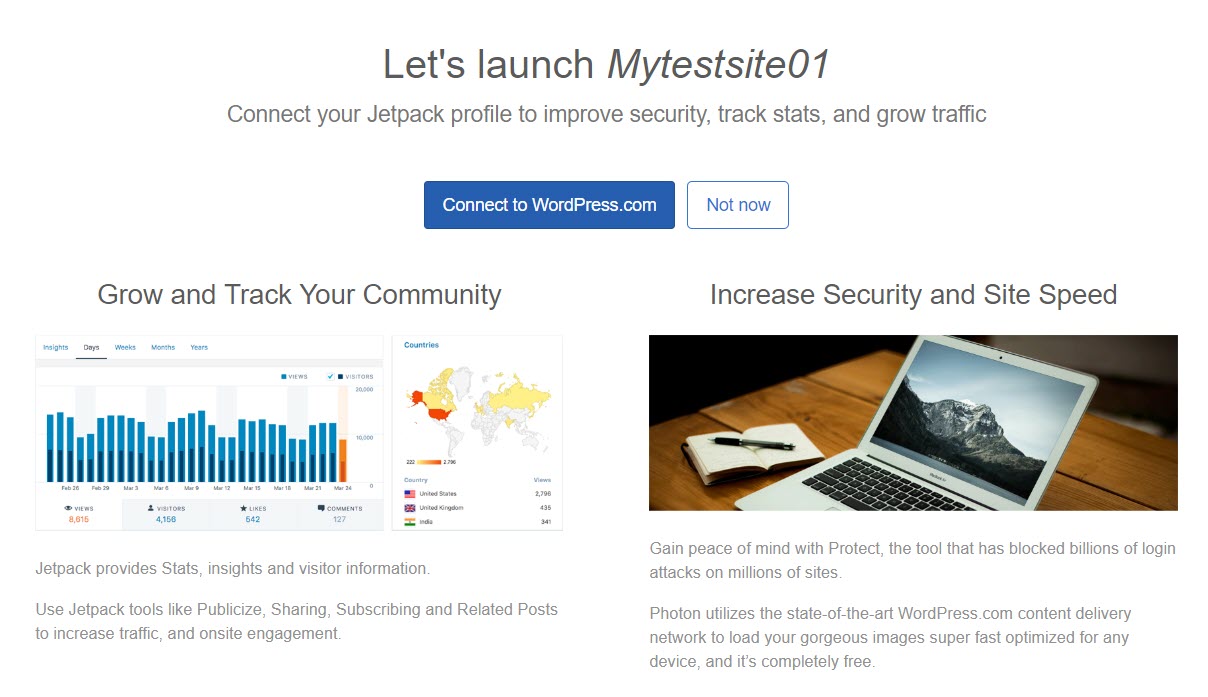
Bluehost Menu
Within your WordPress dashboard you will find a Bluehost specific menu. This will enable you to easily customize key aspects of your website, including site design, content, and performance, as well as quickly access your Bluehost hosting account, cPanel, and more.
Themes
Bluehost displays a range of premium themes within your WordPress dashboard. These can be paid for and installed without leaving your WordPress website, making choosing and setting up a new theme easier than ever.
Caching
Bluehost provides its own performance tools, including a built-in caching feature to help improve site speed.
Coming Soon Page
Bluehost will automatically display a ‘coming soon’ page on the front end of your website. This will allow you time and privacy to work on your website, only allowing it to be viewed by the public when you deem it suitably ready.
Staging
A relatively new feature from Bluehost, at the time of writing ‘staging’ is still in beta mode. That said, Bluehost allows you to create a new staging environment, clone your website, make alterations, and push these changes back onto your live site – and all within your WordPress dashboard.
Pre-Installed Plugins
Your WordPress website will come with a number of free pre-installed plugins. These include WP Forms Lite, and Google Analytics for WordPress by MonsterInsights.
Evidently, Bluehost has gone the extra mile to provide the features and functionality that WordPress users need to ensure a smooth set up process and impressive user experience.
So how does this compare to the HostGator experience? Let’s take a look…
HostGator User Experience
HostGator also provides a user-friendly experience, but perhaps one that is not as streamlined as Bluehost. In the first instance, HostGator provides you with two logins, one for the HostGator dashboard which deals with all account matters (i.e billing, support, etc) and another for the cPanel. As you will remember, Bluehost integrates these two features, enabling you to access the cPanel from within your Bluehost dashboard.
So let’s now have a look at the HostGator dashboard to see what it has to offer…
HostGator Dashboard
The HostGator dashboard is extremely easy to navigate. It provides a similar experience to the Bluehost dashboard, displaying a menu on the left-hand side of the screen which enables you to quickly find the information or feature that you need.
Menu categories include…
- Hosting – View all available HostGator packages and easily upgrade your hosting plan in just a few clicks.
- Marketplace – Browse and purchase numerous WordPress themes, plugins, and services through the HostGator marketplace.
- Support – This is a useful link that Bluehost doesn’t provide in its dashboard menu. By clicking on Support you can immediately start a live chat with a HostGator agent, search the knowledge base for answers to your questions, or call and speak directly to a member of the support team.
- Domains – Here you can manage and transfer existing domains, or register a new domain name.
- Billing – Access your billing history, make a payment, and take care of any other transactional needs.
As mentioned, you will need to log in separately to access the cPanel…
It is within the cPanel that you can view and manage website specific features, including software, files and databases, security, and more.
Hosting a New Site with HostGator
To set up a new website with HostGator, you will need to log in to the cPanel and either purchase a new domain or transfer an existing domain.
Once your domain is registered or transferred, HostGator gives you the option of creating your new website independently using WordPress, or with the help of the HostGator Website Builder.
The HostGator Website Builder is a useful tool, especially for those new to designing websites. The basic version on the Website Builder is included for free with the HostGator Baby plan, but you can upgrade to access further enhanced website building features.
If you opt to design your site with the HostGator Website Builder, you will first be asked to choose a template for your website, of which there are many.
Your new template will then open within the Website Builder. Here you will find pre-built pages and layouts, numerous design elements that you can drag and drop onto each page, a user-friendly blog, and much more.
The drag-and-drop website builder is an impressive feature, and a definite plus for those who are looking for a quick and fun design process. This is also an extra feature that Bluehost doesn’t provide, and so for many it could be a deciding factor when choosing between Bluehost and HostGator.
If you would rather build your website with WordPress, HostGator will install WordPress for you.
Let’s now have a look at creating a WordPress website with HostGator…
WordPress Dashboard
Once HostGator has installed WordPress, you can immediately open your WordPress dashboard and start designing your new website.
When opening your website for the first time, unlike Bluehost, HostGator doesn’t display a Startup Wizard, or any other help-features. Therefore, you will need to have a basic understanding of how to navigate the WordPress interface to get started.
There is also no HostGator menu built into the WordPress dashboard. If you recall, the Bluehost menu helps you with specific aspects of creating and maintaining your website, including security, caching, and migration. However, again, with HostGator you will need to manage these areas of design and maintenance without extra support from the hosting provider.
So what extra HostGator features will you find in your WordPress dashboard? Let’s take a look…
Pre-Installed Plugins
HostGator pre-installs a number of useful plugins including Akismet Anti Spam, Google Analytics for WordPress by MonsterInsights, and Jetpack.
Themes
HostGator also pre-installs the Mojo themes plugin, which will enable you to view a selection of premium Mojo themes within your WordPress dashboard. You can then select and purchase a theme without having to leave your website.
Caching
Although you will find a caching feature built into the WordPress dashboard, after speaking to a HostGator support agent, I was informed that this feature is no longer active. To cache your website’s content, HostGator advises installing the free plugin WP Super Cache.
Coming Soon Page
Like Bluehost, HostGator provides a Coming Soon page, which you can disable once your website is ready to be viewed by the public.
Evidently, the HostGator user-experience within the WordPress dashboard doesn’t match up to that of Bluehost, lacking the extra support and features that Bluehost provides. However, HostGator does provide its own Website Builder to cater for those who want an extremely quick and managed design experience, an option that you won’t find with Bluehost.
Hostgator versus Bluehost: Coupon Codes
Bluehost does not offer any coupon codes. They never did. However, Hostgator does provide discount codes for almost all of its plans. A Hostgator coupon will save you up to 60% of your initial term.
So now we have a feel for the user-experience both hosts provide, as well as the ease of website set-up and features provided. Let’s now look at the all important speed and uptime tests and results…
Bluehost vs HostGator: Setting up the Tests
To test the performance of Bluehost and HostGator, we set up four test websites and monitored them using Pingdom to track uptime and website speed.
On the first two test websites, we installed the lightweight Twenty Nineteen theme on each, hosting one site with Bluehost and one with HostGator.
On the second two test websites we installed the Divi theme from Elegant Themes. Often websites use larger multi-purpose themes that can be more challenging for providers to host. By installing Divi on two of the test sites, it gives us a good understanding of how Bluehost and HostGator manage with more bulky websites.
To make the tests fair, we deleted all of the pre-installed plugins that each WordPress installation shipped with. We also disabled the Bluehost caching and installed WP Super cache on all the websites.
So what did we learn from the tests?
Bluehost vs HostGator: Uptime
Uptime is a crucial factor when selecting a hosting service. If your site regularly goes down, not only will it affect your visitors’ experience, it will also cost you conversions and revenue. Therefore, it is important that your host provides a consistent service when it comes to uptime.
Unlike Bluehost, HostGator actually guarantees 99.9% uptime. However, it’s always best to check out uptime for yourself. To do so, we tracked all four test websites’ uptime using Pingdom, over a 14 day period. Here are the results…
As you can see HostGator was by far the superior host for uptime. Over the 14 days of testing, both sites hosted with HostGator remained online for 100% of the time.
However, the Bluehost websites both suffered from three and five minutes downtime respectively, with the Divi test site actually going down on four separate occasions.
So while HostGator surpassed its 99.9% uptime guarantee, Bluehost provided 99.9% uptime for the Twenty Nineteen site, and only 99.7% uptime for the website using the Divi theme.
Bluehost vs HostGator: Site Speed
To test the speed of the websites we again monitored all four sites using Pingdom. All four test sites were hosted on servers in the USA and tested from Eastern Europe every 30 minutes over a seven day period. Let’s check out the results…
As you can see, the results are mixed. Bluehost performed better in comparison to HostGator when looking at the results for the websites using the Divi theme. However, HostGator out performed Bluehost when comparing the page speeds for the websites using the Twenty Nineteen theme.
Let’s break these results down further…
Bluehost vs HostGator: Site Speed for Test Sites Using the Twenty Nineteen Theme
The Twenty Nineteen website hosted with Bluehost showed an average load time of 887ms…
In comparison, the Twenty Nineteen test site hosted with HostGator took an average of 688ms to load…
Evidently, when loading a website using a lightweight theme, HostGator was marginally faster than Bluehost.
Bluehost vs HostGator: Site Speed for Test Sites Using the Divi Theme
The websites using the multipurpose theme Divi understandably had slower loading times than the test sites using the Twenty Nineteen theme.
The Divi test site hosted with Bluehost loaded on average in 2.27s…
In comparison the Divi test site hosted with HostGator loaded much more slowly, taking on average 5.39s…
Therefore, if you are looking to host a larger website, using a heavy theme and extensive content, these test results point towards Bluehost being the better option.
Bluehost vs HostGator: Load Impact Testing
The last test we ran was a load performance test. This checks the performance of the sites when they receive numerous visitors at the same time.
To run these tests we used the cloud load testing platform, Tricentis Flood. The test involved simulating 50 virtual users simultaneously accessing both the Bluehost Divi website and the HostGator Divi site. The number of visitors increased from 0 to 50 over five minutes. So how did the sites manage?
Here you can see the Bluehost Divi website results…
The Bluehost Divi website performed well and when 26 virtual users were accessing the site at the same time the response time was only 634ms. This went up to 3.835s for 30 users, 11s for 31 users, and then went downhill from there.
Here are the HostGator Divi website results…
HostGator didn’t perform as well. The response time for up to 16 virtual users accessing the site was 1.494s. For 18 users the response time went up to 9.441s and then dropped off from there.
Although Bluehost performed better in these load performance tests, ultimately these tests show that if you are expecting large volumes of visitors to be accessing your site at the same time, then you should consider a higher level hosting plan.
Final Thoughts on Bluehost vs HostGator
Being an expert in the subject of domains and hosting, people often ask me: Is Bluehost better than hostgator? Which is the the best?
Both the Bluehost Plus plan and the HostGator Baby plan are good value for money and provide all the features and tools you would expect from budget hosting, plus a few extras. Both offer unlimited storage, unmetered bandwidth, and an unlimited number of websites and domains – making both plans great options.
So what sets them apart? Well, if you are looking for a top user-experience, plus some enhanced features including a startup wizard, built-in caching, and access to a staging environment, then Bluehost is the right host for you.
However, if you would like an existing website and domain transferred to your new hosting provider for free, or would like to quickly create a new website using an intuitive drag-and-drop builder, then HostGator may be the better option, taking any worries you may have about the setup process out of the equation.
Equally, the test results show clearly that HostGator Baby is the better choice when it comes to uptime and page speed for lightweight websites. However, for those with larger sites, Bluehost Plus has shown itself to be the faster hosting plan.
So, which hosting provider boasts the right features and functionality for your project?
If you have any questions or thoughts on Bluehost vs HostGator, please comment below…


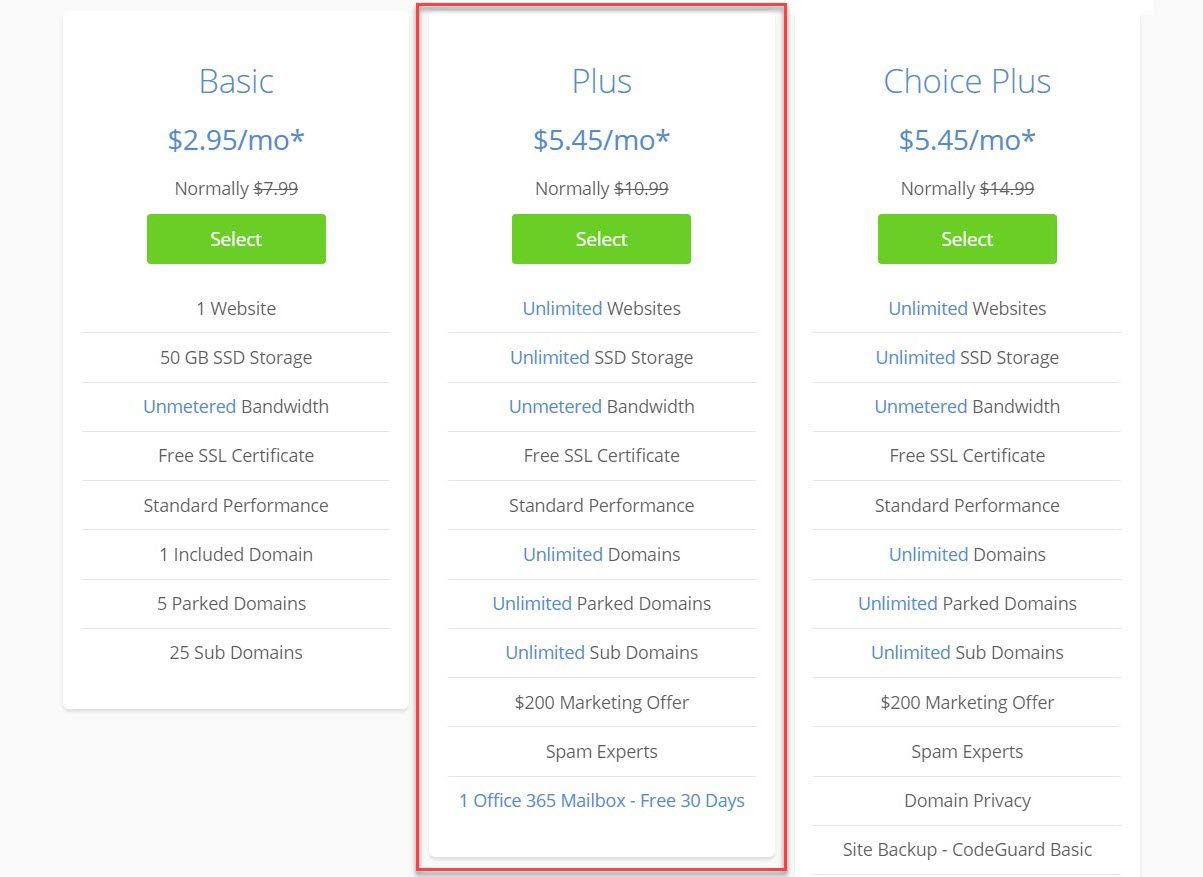

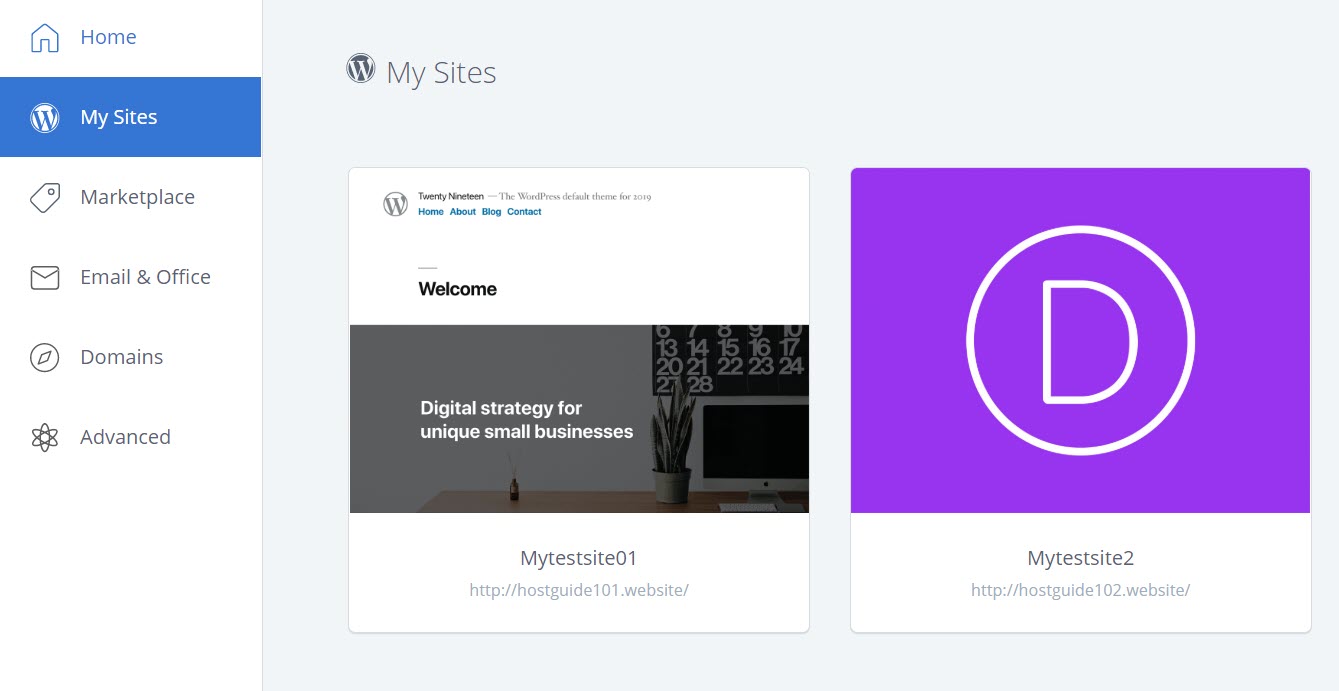
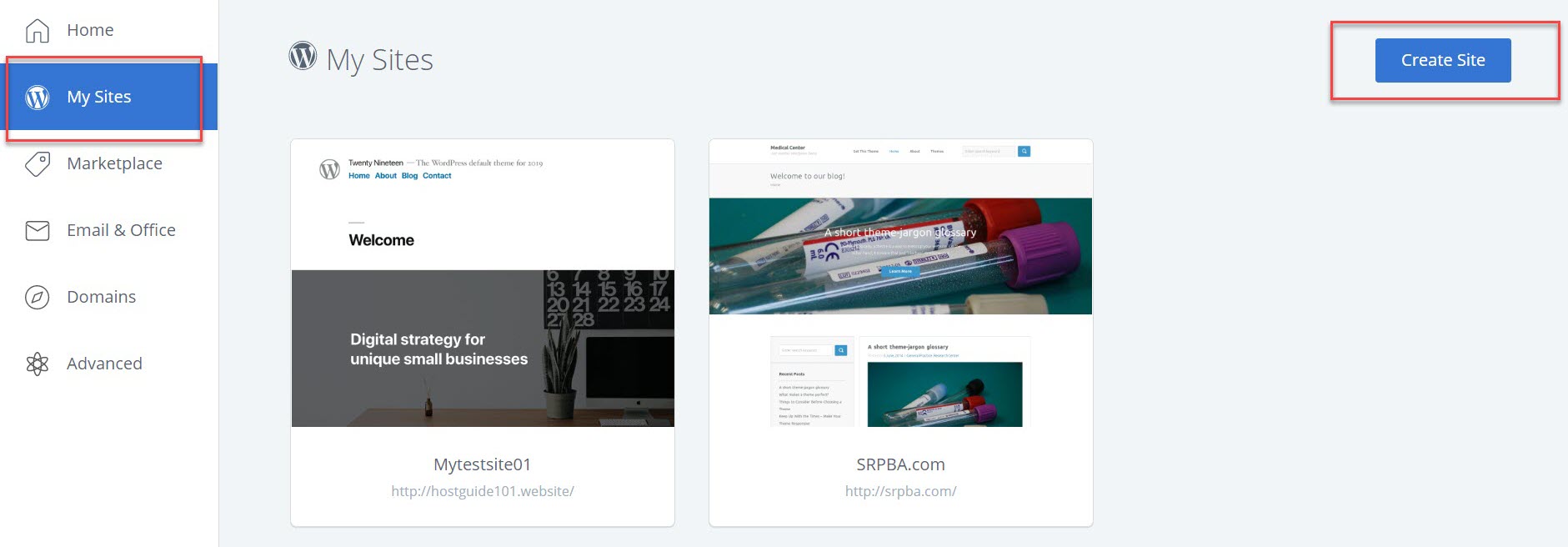


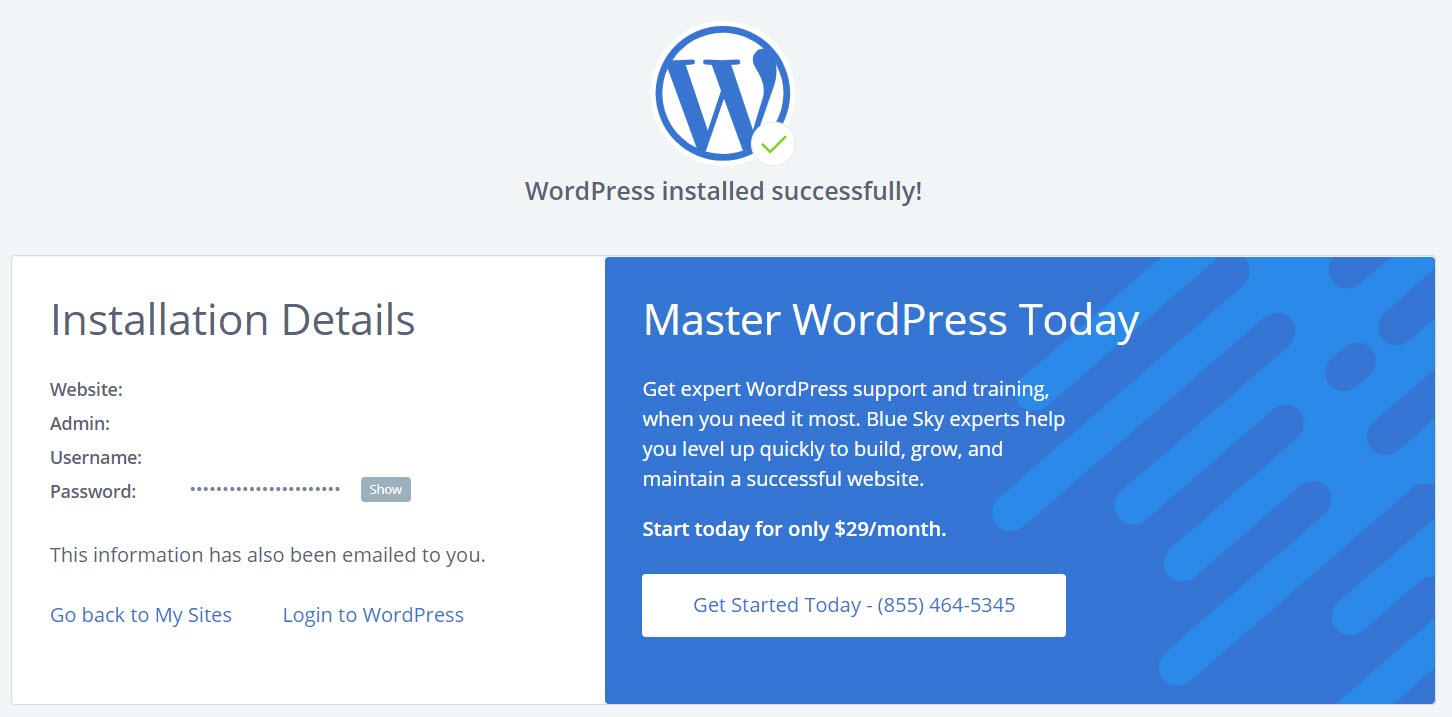


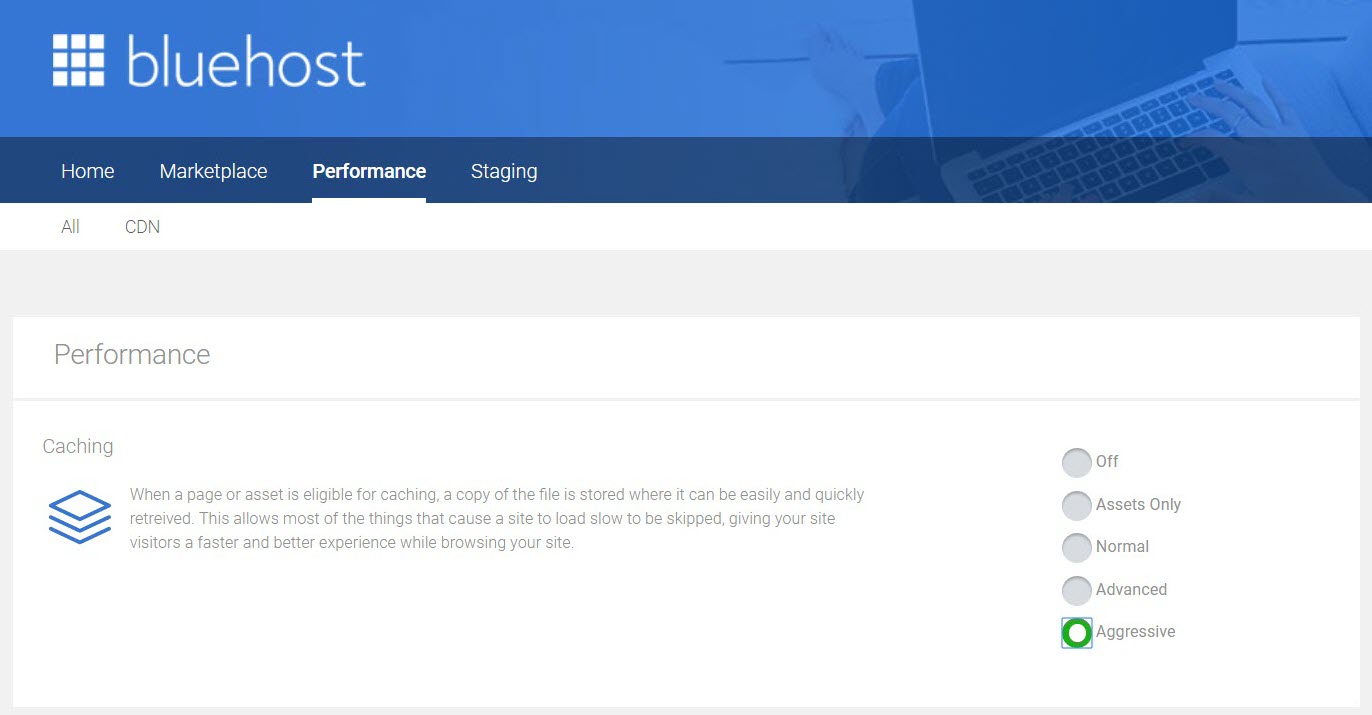


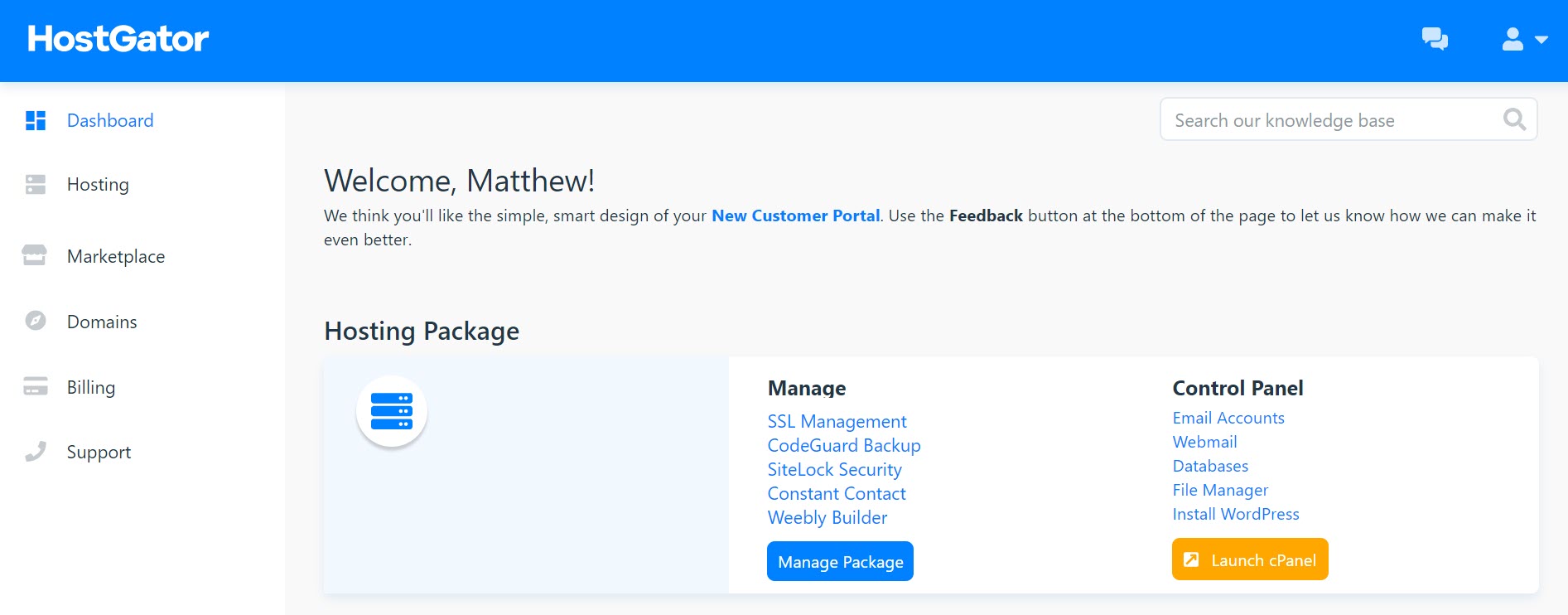

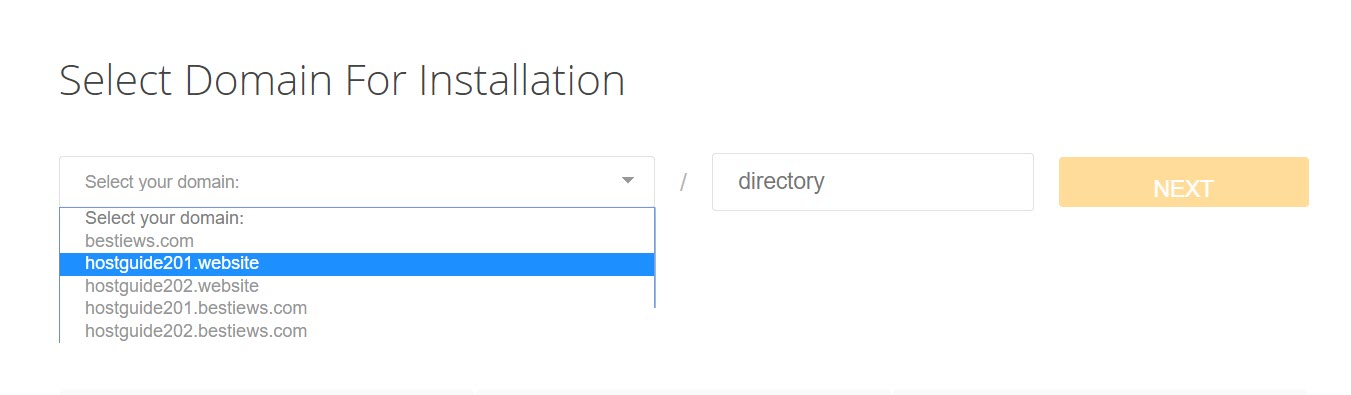
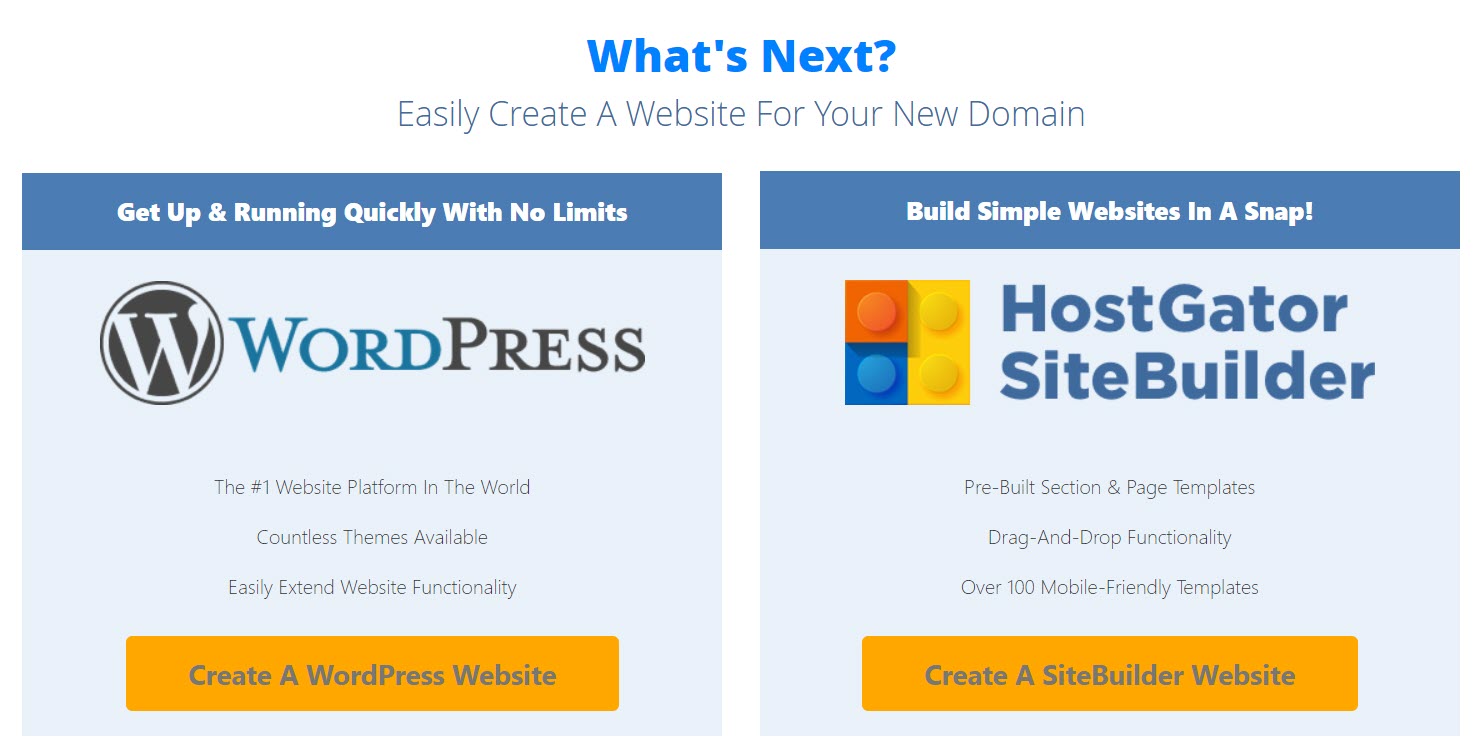
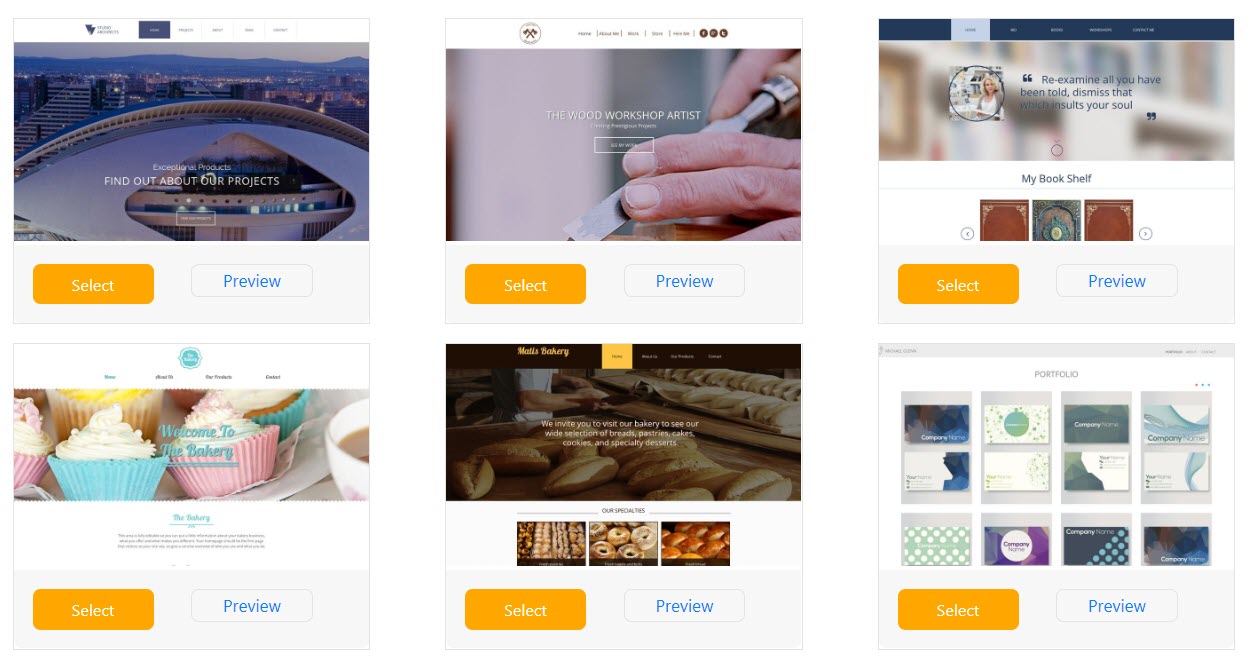
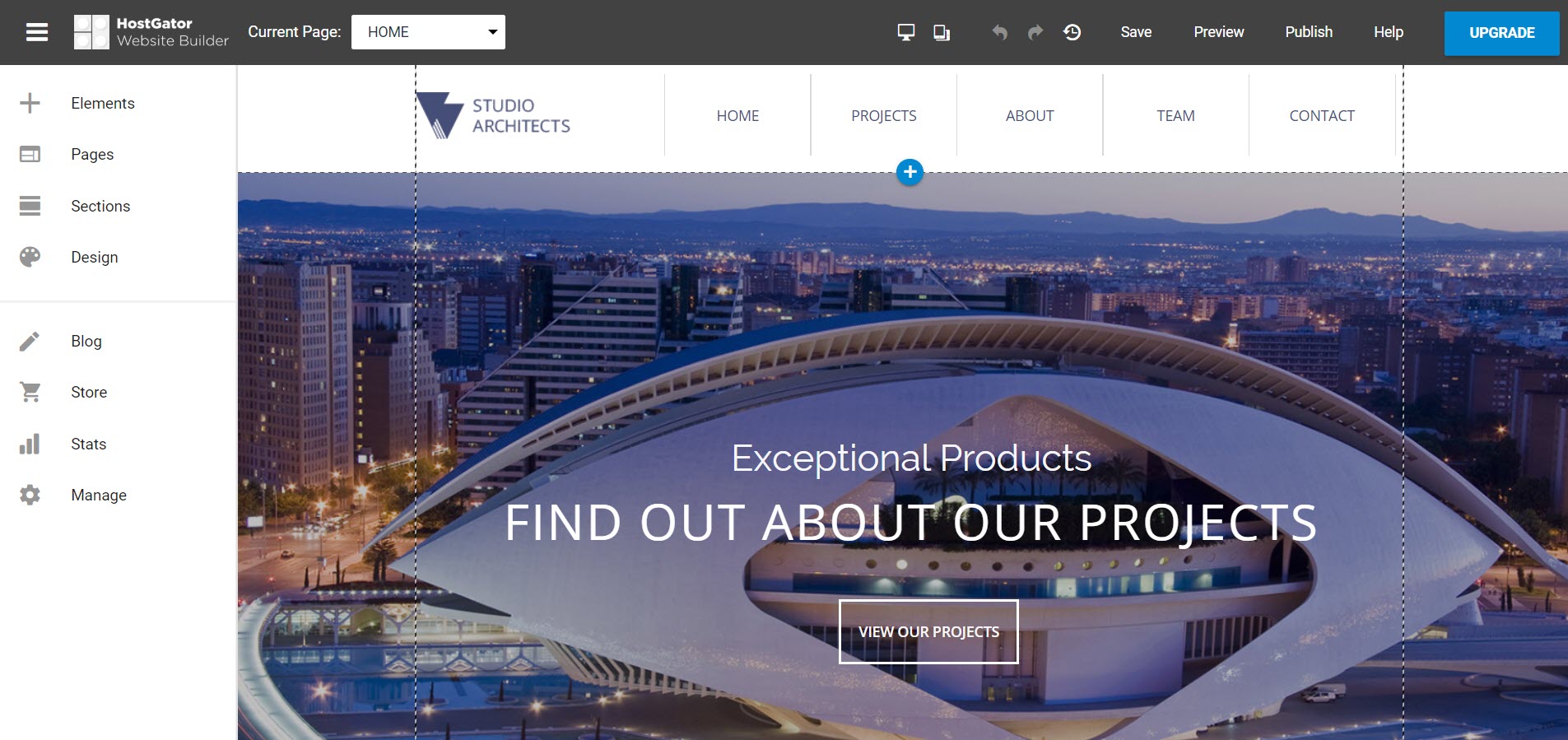


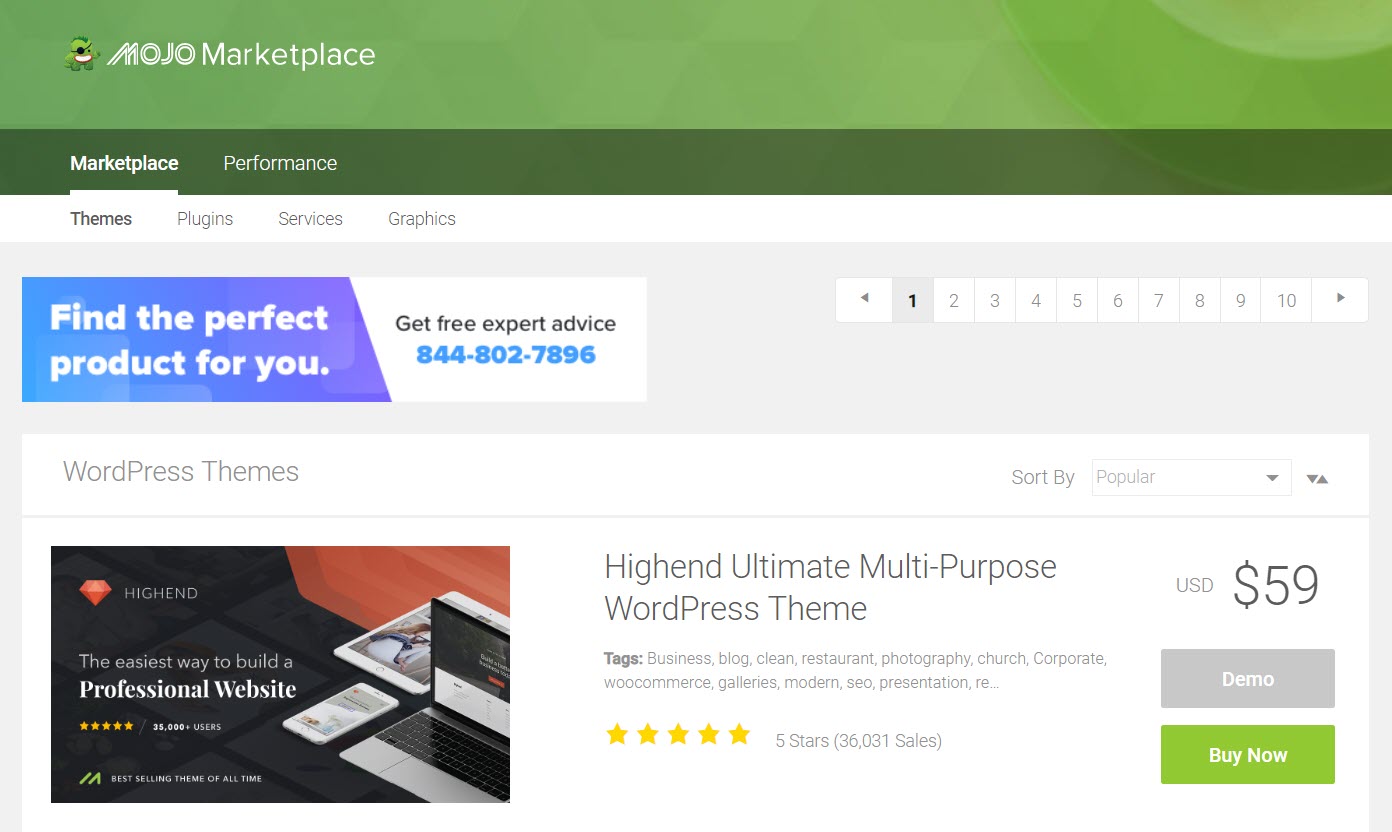
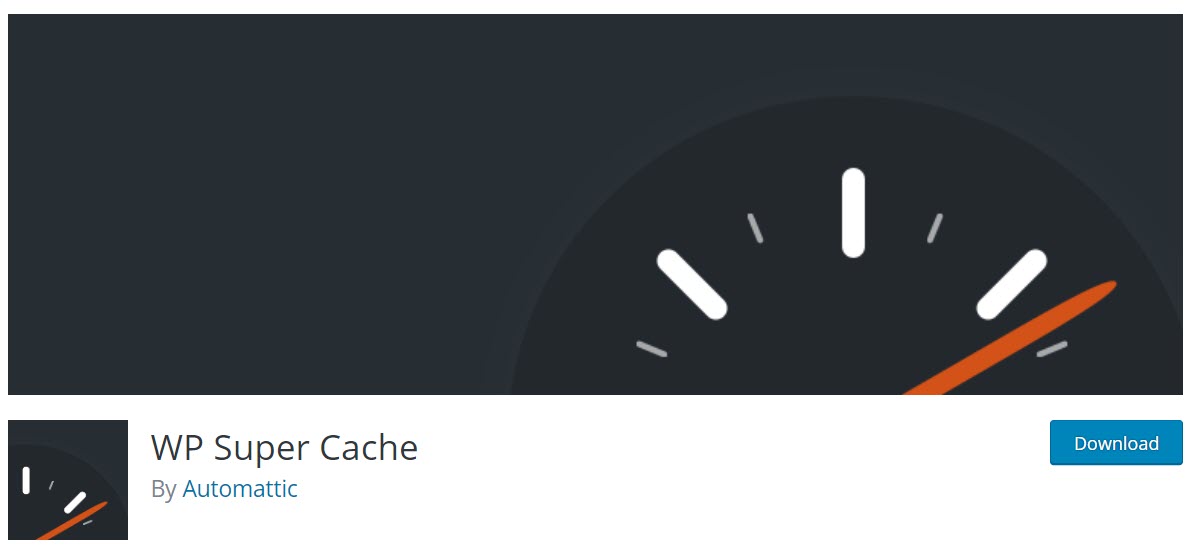




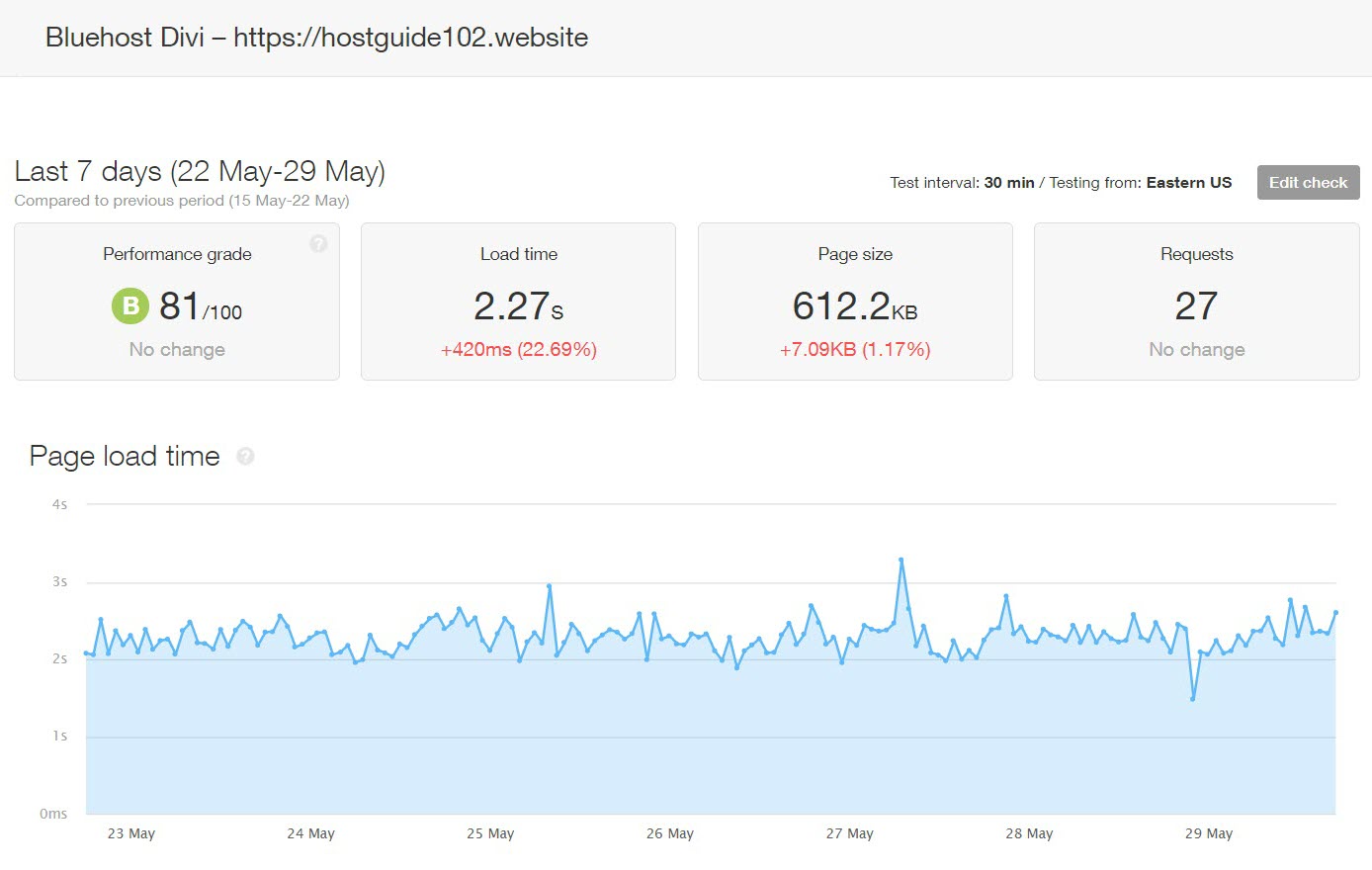
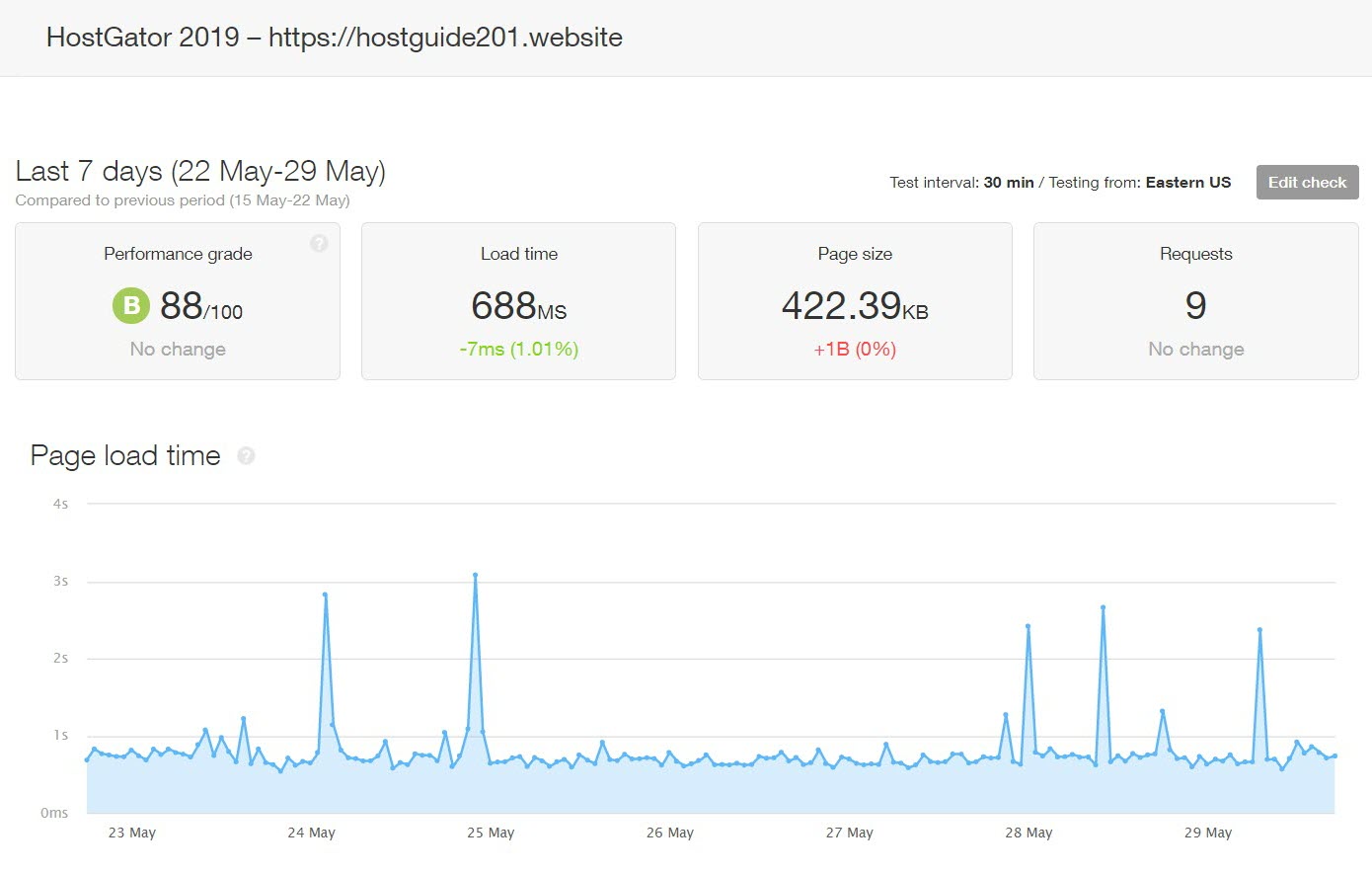

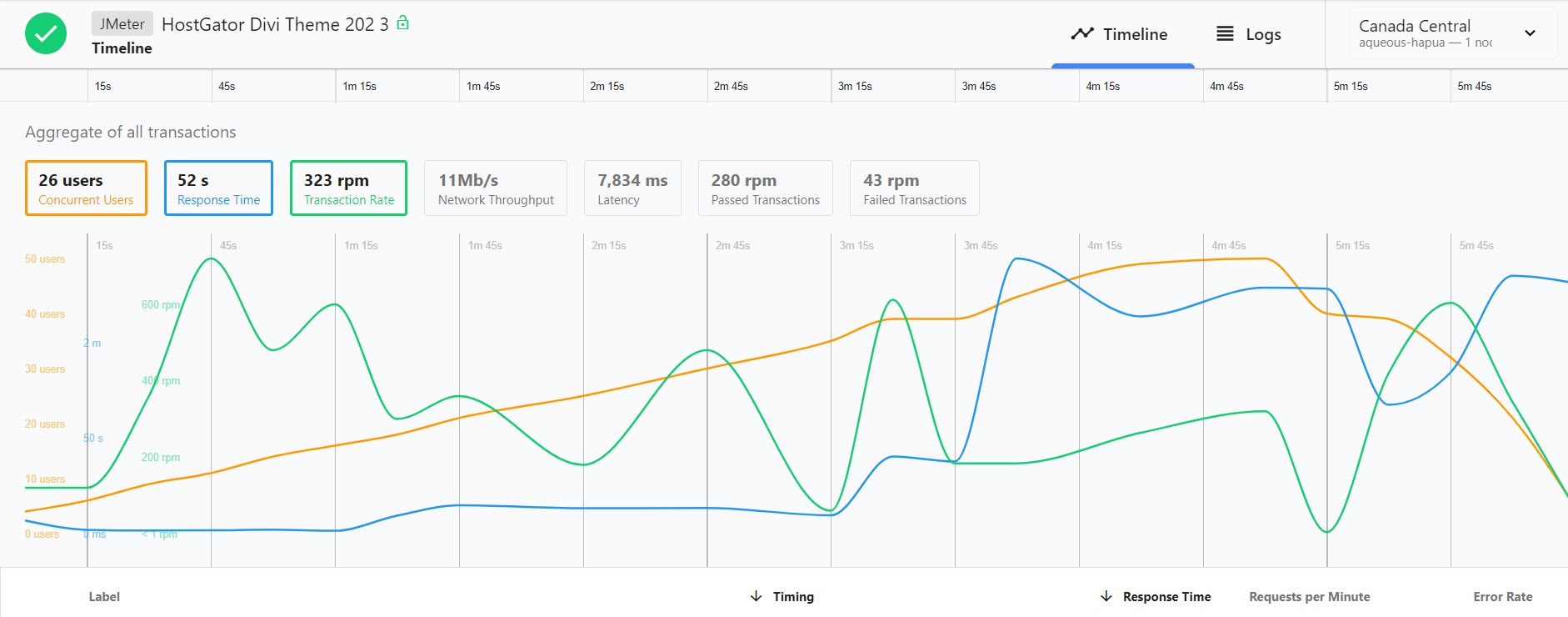
5 Comments for “Hostgator vs Bluehost: Comparing two Hosting Giants”
Alex
says:That is the most analytical comparison between Bluehost and Hostgator I have come across. Thanks for preparing it.
Matt
says:Yes, Alex. Personally, I am hosting sites in both companies. I trust them for their exceptional customer support, uptime, and reliability overall.
George Beredoits
says:So Hostgator’s loading time goes north when more than 16 people visit the test site simultaneously?
Matt
says:That’s what this particular test showed, George. 🙂
John Mak
says:I have tried both Hostgator and Bluehost. I like the cpanel in Bluehost more than in Hostgator. Hostgator has a cpanel that is different from the typical one, and so I can’t easily get used to it.